Our content review process vets the app content for authenticity, correctness, and technical depth. Ensure that you have quality content, appropriate screenshots, and videos describing your app and its functionality. Your content helps app users decide whether to install the app.This section lists a broad set of guidelines to be followed when filling out the app content as part of the app submission process.
Note:If an app does not meet the mentioned guidelines, it will not be listed in Freshworks Marketplace.
Here are a broad set of guidelines that you need to follow.
App name
The App name comprises two to three words.
Word Limit: 2-3 words
- Avoid long complicated titles and abbreviations.
- Do not add adjectives to the App name.
- Ensure that your app name is relevant and easy to remember.
Example 1: "Name of your app" 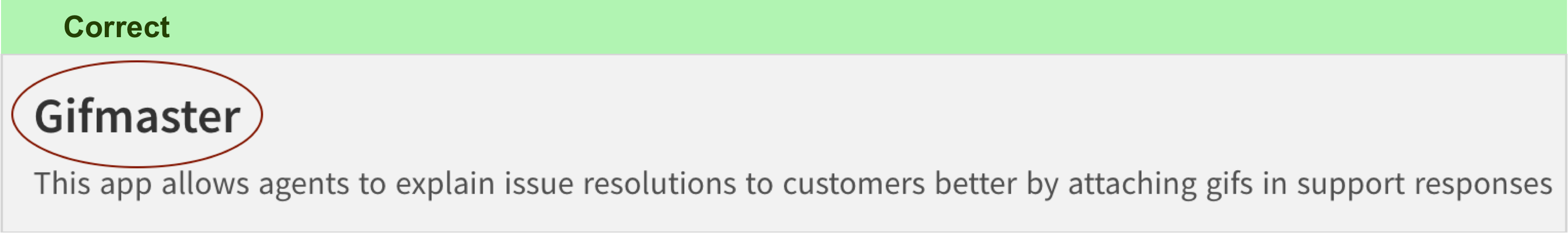
Example 2: "Name of your app - Functionality"
For functionality, do not provide more than three words. 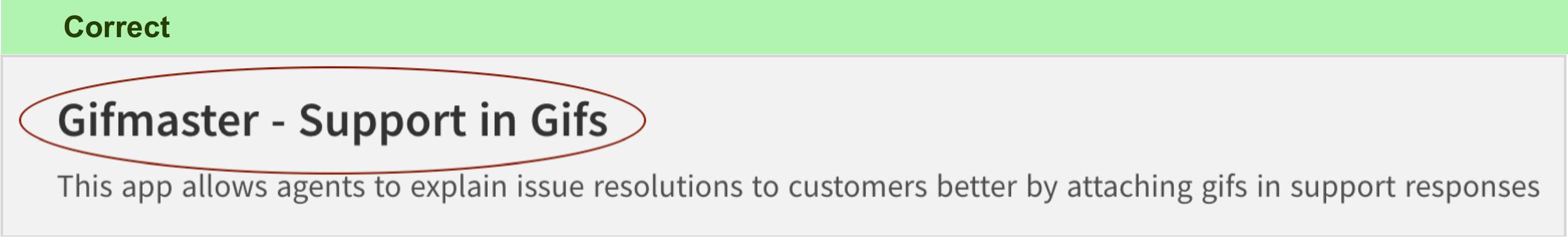
Example 3: "Name of your app - Company name"
If the app is developed by a company that does not own the product, refrain from adding your company name along with the App name. 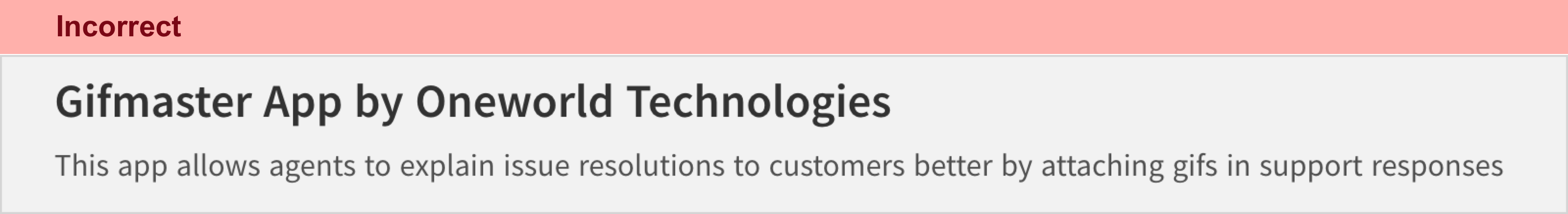
App icon
Ensure that your app icon adheres to the following guidelines.
- Use a unique logo which represents your company or app.
- The app icon should have a 1:1 aspect ratio with a resolution of 400 x 400 pixels ONLY.
- Do not use the Freshworks company logo, Freshworks product logo, or modified versions of any Freshworks product logo as your app logo (neither on their own or in conjunction with your logo.)
- Do not use other companies’ logos, mascots, or images without express consent.
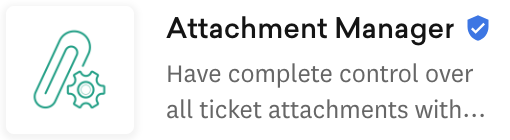
Overview
This is a short introduction on how you can integrate your app with Freshworks suite of products.
Character Limit: 100 characters
The overview is what your potential clients see when they hover over your app in the App Gallery. Use keywords that describe your app function and ensure that the description perfectly conveys why a customer should use your app in conjunction with Freshworks products.
Example 1: Here, the overview clearly describes what the app does.
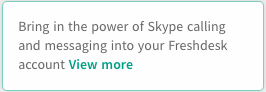
Example 2: Here, the overview does not communicate the app’s functionality precisely, so users might skip the app.
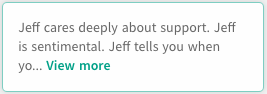
Description
This is the details of your app’s functionality and features.
Word Limit: 500 words
The description must include:
- How the app functions.
- The most relevant problem statement that your app provides a solution for.
- The top three app features.
- SEO friendly content.
- App specifications such as how often sync can take place, what information can and cannot be displayed, formatting, compatibility and more.
Treat the description as a high-level FAQ, answering all the questions any potential user might have about your app and how it can be used.
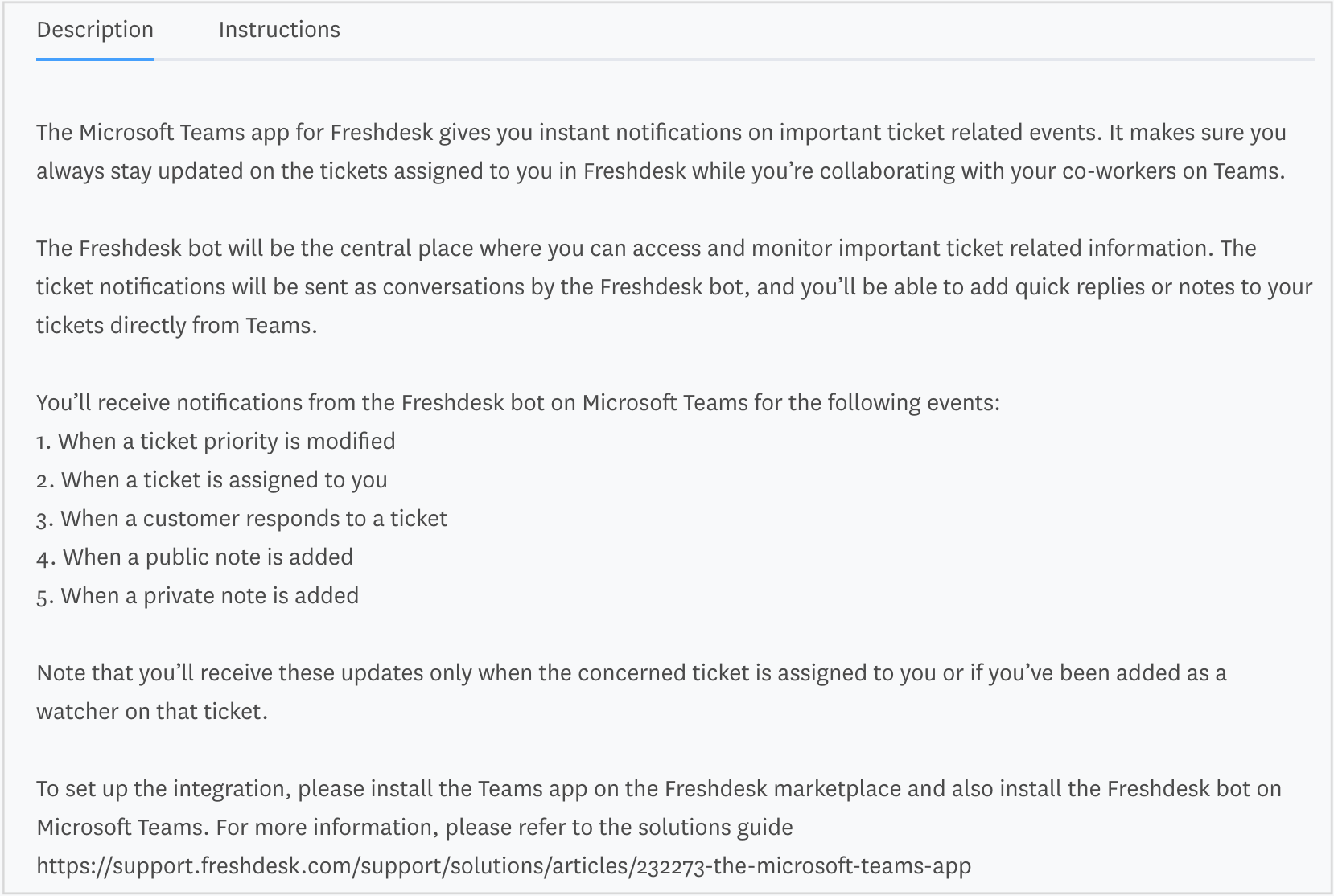
Do NOT:
- Include the company description here. You can include links to redirect users if necessary.
- Talk about the app/product generically.
- Use too much technical jargon in the content.
Note:If you are a system integrator, you can add your company links in the description field.
Instructions
Good instructions help end users install the app and use it without any hiccups. Ensure that you adhere to the following best practices.
- Include step-by-step instructions to ensure easy installation by users.
- Do NOT include steps with regard to internal testing.
- Provide links to Solution articles and FAQs where required.
Screenshots
Screenshots give potential customers insight into what an integration looks like and how it functions. So, ensure that you highlight relevant use cases that the app addresses as screenshots play a major role in helping customers decide whether or not to download the app.
Here are a few guidelines.
- Up to five screenshots can be uploaded.
- The minimum size should not be less than 1350 x 850 pixels.
- The format of the image must be PNG.
- Draw attention to relevant portions that you need customers to pay attention to in every screenshot.
- Include screenshots that clearly indicate where the app can be found, app functionality, and installation process (if required).
- Content in the screenshot must be relevant - do not use dummy information.
- Screenshots must capture what the app would look like from a user’s (agent, admin etc.) point of view.
Video link
A video link is mandatory if you would like the app to be featured in Freshworks Marketplace. You can submit either a YouTube or Vimeo video. The recommended format for:
- YouTube link - https://youtu.be/VIDEO_ID
- Vimeo link - https://player.vimeo.com/video/VIDEO_ID
The guidelines are as follows:
- The video must not be longer than 90 seconds.
- Add information about the app in conjunction with the Freshworks product and not generic information.
- Share a publicly accessible YouTube or Vimeo link, do not share a link to a channel or playlist.
- Use an aspect ratio of 16:9 for the video.
- Turn off ads in the YouTube or Vimeo settings before submitting the link.
In addition, the recommended settings for a Vimeo video (not compulsory as this requires a paid Vimeo account) are as follows:
- Enable controls such as playbar, volume, speed control and fullscreen.
- Disable actions such as embed, watch later, and share.
- Disable profile pictures, title, and byline.
- Disable Vimeo logo.
External app link
The external app link must navigate to the app page where users can find the app for download or to a webpage with information on the app download. Ensure that you adhere to the following best practices.
- The external app link should be accessible to app users.
- The external app link should preferably contain an installation option.
- The external app link can also contain the app demo or a free trial option.