A SKU is a bundle of products. We at Freshworks offer various SKU subscription plans to our customers. The SKU subscriptions, which a customer has signed up for, determines the access that customer has to the various products in the SKU.
After you modularise your app-use case, build a global app, validate and pack the app, you can submit your app for review. As part of the app submission process, when you upload your app in the App Management Portal, we display the SKU subscriptions that your app works with by default.
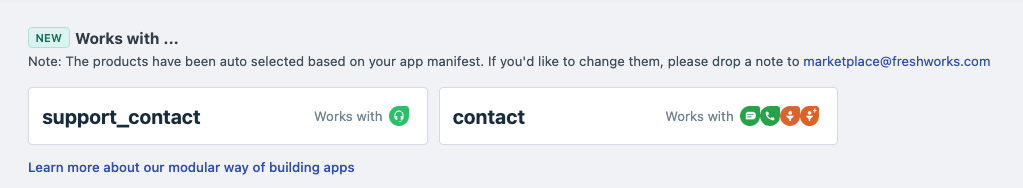 Sample Works with section
Sample Works with sectionAfter your app is reviewed and published to our Marketplace, as part of SKU subscription, if an app user (customer) has access to the product for which you have built the app, your app is available to that app user.
FAQs
From the Works with section, how to understand the subscription plans for which the app user gets access to your app?
The following table helps you to understand the subscription plans for which your app works.
Note:Subscriptions need not be only to SKU plans. They can also be for stand-alone products.
| If this icon is displayed in the AMP > Works with section … | It means this… |
|---|---|
| Your app works with a Freshsales suite subscription that subscribes to Freshsales classic, Freshchat, and Freshcaller. | |
Your app works with a,
| |
Your app works with a,
| |
Your app works with a,
| |
| Your app works with a Freshdesk Omni subscription. | |
Your app works with a,
| |
| Your app works with a Freshservice for MSPs subscription. | |
| Your app works with a stand-alone Freshsales Classic subscription. |
Your app has logic pertaining to multiple modules. When you upload your app from submission, the subscription mapping is displayed for the individual modules. How can you understand how your app will work on deployment?
Let us understand this with an example. Consider the following sample Works with section.
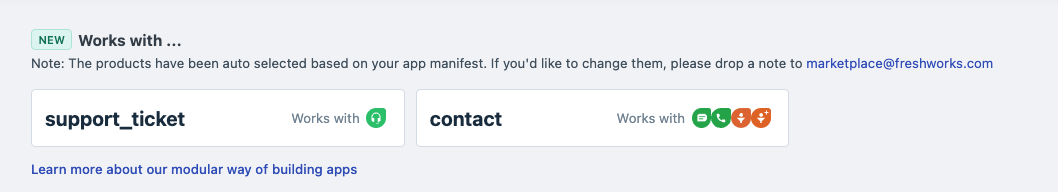 Sample Works with section
Sample Works with sectionThis means,
- All app logic pertaining to the support_ticket module is run when your app is deployed for an app user who has subscribed to (stand-alone/SKU) Freshdesk or Freshdesk Omni.
- All app logic pertaining to the contact module is run when your app is deployed for any of the following:
- An app user who has subscribed to a Freshsales suite subscription plan that gives access to Freshsales classic, Freshchat, and Freshcaller.
- An app user who has subscribed to a Freshsales suite subscription plan that gives access to only Freshchat.
- An app user who has subscribed to a Freshsales suite subscription plan that gives access to only Freshcaller.
- An app user who has subscribed to a Freshsales suite subscription plan that gives access to only Freshsales classic.
For a high-level introduction on how to implement module-specific app logic, see the currentHost concept.